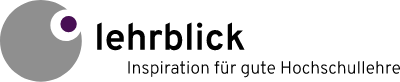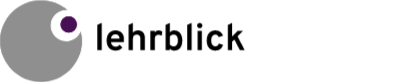The name says it all: a one-pager is a short, one-page summary of a topic or project. The concept originally came from the field of management, where it is used for product presentations or project reports, for instance. For a few years now, one-pagers have increasingly been applied in the area of (university) education too.
A one-pager presents information in a very reduced form. It therefore needs to be carefully designed with regard to both graphic execution and the choice and formulation of its content. The content presented should be easy to read, understand and remember (see Figure 1).
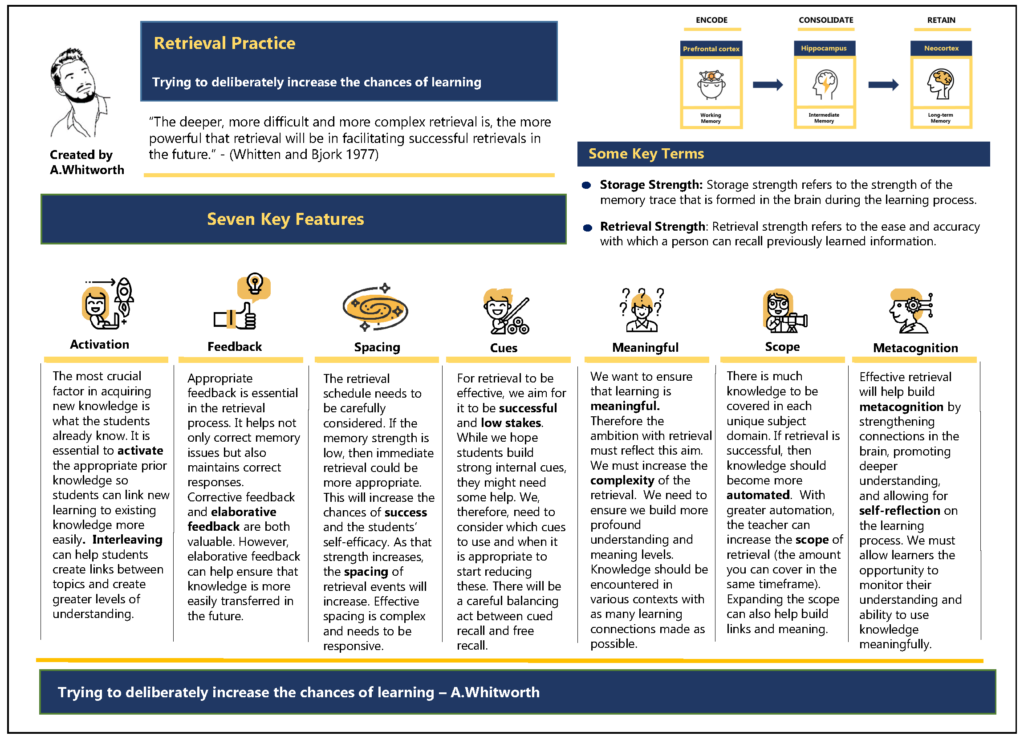
Content design
The limited amount of space on a one-pager forces you to restrict yourself to the key aspects. These include an overview of the topic, important facts and possibly statistical data, key terms and concepts, and also a summary of the most important findings and conclusions, for example. Pithy quotes and a reference to further literature are also often included. Andrew Whitworth, a colleague from England who has a lot of experience in creating one-pagers, explains his approach by referring to the condensing of a research paper as follows:
“The number one tip for anyone wanting to create one-pagers is to try and be very clear on the key ideas you want to present. It is important to remember this is only a snapshot of the complex ideas these researchers are trying to convey. I would start with the conclusions of the research papers and work backwards. You are trying to make the ideas as clear and concise as possible, so try to highlight and explain any key terms. While in some cases you might make recommendations, remember these are only recommendations and need to be trialled by teachers.”
The content not only has to be selected wisely but must be formulated in such a way that it is easy to read. The goal is to use a suitable language style so that information can be taken in as easily as possible (Paas & Sweller, 2021). The following recommendations might help you here: use learning-centred language by formulating clear sentences and avoid both nominalisations and complex sentence structures. Another aspect is to address the reader directly using “you” or “we”. The language you use should be as concrete and figurative as possible. Use metaphors or comparisons to do this, for example.
When you are formulating the elements of the text, you should also have the target group for your one-pager in mind. Use vocabulary your recipients are familiar with and avoid unnecessary jargon (Noetel et al., 2022). If you use key terms that are relevant, briefly explain them (see Figure 1: “Some Key Terms”).
Visual design
One-pagers are generally laid out in A4 or letter format. They can be designed in both portrait and landscape format. When arranging the content, attention should be paid to the reading direction, so important content should be positioned in the top section.
As the design significantly influences your learners’ understanding, you should take the fundamental principles of designing multimedia into account (Noetel et al., 2022): structure the page by forming thematic blocks and separate these visually, e.g. using white space, lines or borders. Visually highlight important information like titles or key terms, e.g. with colour, font size or bold type.
Use colours with a goal in mind. Choose colours that are coordinated and fit the topic. Always use the same colour for identical elements (e.g. titles, charts, emphasis) in a one-pager or collection of one-pagers that belong to the same theme.
When you are designing a one-pager, utilise the additional value of the interaction between written text and visualisations (Mayer, 2021). Include icons, charts and diagrams to visualise the information concisely. Examples of good sites for icons include flaticon and Noun Project. These portals offer a multitude of icons, frequently bundled into thematic and stylistically consistent collections. It is advisable to select familiar symbols that can be interpreted clearly and easily.
The “Image Trace” tool in Adobe Illustrator lends itself to the quick and easy conversion of portraits into minimalistic vector images. The blog entry “Discover the power of visualisation: How to present data so that it is understandable” provides detailed recommendations for designing charts and tables.
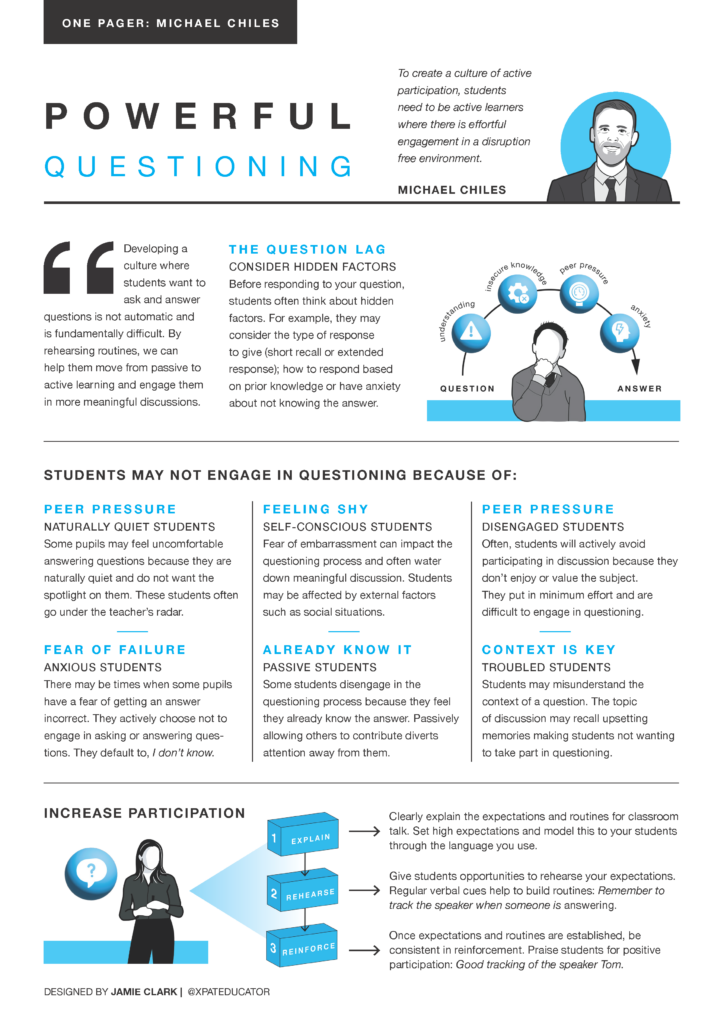
Possibilities of application
There are many different ways of using one-pagers in the teaching-learning context (Clark, 2022). Provide your students with a one-pager to prepare for a topic or give a summary at the end of a unit, for example. A further option during a course is for the students to design one-pagers instead of a talk, for example. One-pagers are not only useful in teaching but are also very suitable for use as a basis for reflection or conversation in discussions with colleagues – in the context of an advanced training course, for example. Andrew Whitworth summarises this aspect as follows:
“A huge benefit has been the ability to present complex but extremely valuable ideas in a shorter timeframe. This work has helped promote better or at least more informed decision-making. Therefore one-pagers are an excellent way to try and synthesise critical ideas that can hopefully be applied in the classroom.”
Three tips for practical application
One-pagers can be created with a variety of different tools. Andrew Whitworth recommends PowerPoint:
“While I have trialled a number of different tools to create these one-pagers for beginners, I recommend starting with Powerpoint. Though many feel that Powerpoint has become obsolete as a tool for beginners, it is simple and allows the freedom to constantly edit. It is crucial to play around with the style you want, and I strongly recommend reading the work of Oliver Caviglioli before starting this endeavour.”
Alternatively, you could use Adobe Indesign or Canva. Regardless of the tool you use, you should definitely work with templates. Your one-pagers then appear in the same respective design/layout and colour scheme and it also saves you quite a bit of time when creating them: “Regarding how long it takes to create a one-pager, their creation is fairly quick now that I have various templates. It is only an hour of actual creative work.“ (A. Whitworth)
When designing a template, you should also keep in mind that one-pagers are generally printed out as teaching aids. That is why you should choose a white background and use a contrasting colour for the text (e.g. black or dark grey). That way, you make it possible for your recipients to mark things or make notes on the one-pager.
Create your first one-pager on a topic you already know a lot about. If you do that, you can focus on the design and get a feeling for how much you need to reduce the content. Once you have the first final draft of your one-pager, share it with colleagues (and colleagues from your field) and ask them for feedback. There is an extremely constructive and appreciative feedback culture on the accounts of well-known one-pager designers on Twitter, for example. In addition to Jamie Clark and Andrew Whitworth, there is Oliver Caviglioli, Tom Sherrington, Matt Stone and David Goodwin.
There are two colleagues we would like to thank for their support. They not only gave us permission to publish their one-pagers but also shared valuable information with us: Andrew Whitworth gave us a detailed written interview about his experience and assessments regarding the theme of one-pagers. We would like to thank Jamie Clark for the tip about using Adobe Illustrator.
References
Clark, J. (2022, February 26). One-Pagers: Teaching Summaries. https://www.jamieleeclark.com/blog/one-pagers
Mayer, R. (2021). The Multimedia Principle. In R. Mayer & L. Fiorella (Eds.), The Cambridge Handbook of Multimedia Learning (Cambridge Handbooks in Psychology, pp. 145-157). Cambridge University Press. https://doi.org/10.1017/9781108894333.015
Noetel, M., Griffith, S., Delaney, O., Harris, N. R., Sanders, T., Parker, P., del Pozo Cruz, B., & Lonsdale, C. (2022). Multimedia Design for Learning: An Overview of Reviews With Meta-Meta-Analysis. Review of Educational Research, 92(3), 413–454. https://doi.org/10.3102/00346543211052329
Paas, F., & Sweller, J. (2021). Implications of Cognitive Load Theory for Multimedia Learning. In R. Mayer & L. Fiorella (Eds.), The Cambridge Handbook of Multimedia Learning (Cambridge Handbooks in Psychology, pp. 73-81). Cambridge University Press. https://doi.org/10.1017/9781108894333.009
Suggestion for citation of this blog post
Bachmaier, R. (2023, February 23). One-pagers – Information summarised in bite-sized chunks. Lehrblick – ZHW Uni Regensburg. https://doi.org/10.5283/ZHW.20230223.EN

Regine Bachmaier
Dr. Regine Bachmaier is a research associate at the Centre for University and Academic Teaching (ZHW) at the University of Regensburg. She supports teachers in the field of “digital teaching”, among other things, through workshops and individual counseling. In addition, she tries to keep up to date with the latest developments in the field of “digital teaching” and pass them on.
- Regine Bachmaier#molongui-disabled-link