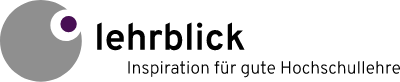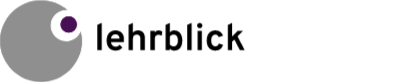A handshake, raising the eyebrows, a tone of voice which says something – these are all examples of body language. Everyone uses these non-verbal signals with the person they are communicating with, consciously or unconsciously. Nowadays, in digital communication, much of this is lost. And the question arises: How can the physical signals of body language be translated into the digital medium? Dhawan (2021) has considered this issue especially comprehensively. We will examine the aspects most essential to the higher education context more closely.
The relevance of body language in real and digital contexts
Body language has a decisive influence on how one person effects another and how their message is perceived (Kruger et al., 2005). Unfortunately, body language signals cannot be translated 1:1 in digital communication. Aspects such as volume, facial expressions and gestures are lost. Another issue is that, depending on gender, age and cultural background, a different “digital” body language is used (Dhawan, 2021). The result: it is not unusual for signals to be misunderstood or misinterpreted. In around every third email, the recipient misunderstands the “tone” intended by the sender (Kruger et al., 2005).
The basic vocabulary of digital body language
Like any language, “digital” body language must first be learned: the issue is finding opportunities and ways to compensate or replace the missing non-verbal signals.
Make the implicit explicit.
Imagine the following situation: In a conversation, you nod – your conversation partner interprets this as agreement. In the digital context, you can express this nod by using the “thumbs up” symbol in a video conference. It is therefore important in the digital context to make non-verbal signals “visible”.
Use punctuation deliberately in text-based messages (email, chat, texting) to reproduce the tone of a statement. Use the exclamation point more often than you may have done so before: An exclamation point expresses your agreement to a statement of fact or the importance of a statement which you would like to emphasize explicitly. Exclamation points communicate friendliness and attentiveness. On the other hand, ellipses should be avoided. They can cause confusion because they end a statement or question in an open way (“I’m not sure whether you received my email…” > Is this a concrete question? Is there an unspoken criticism hidden in this sentence?).
Emojis can be easily used in chat messages in order to express your mood, opinion or emotional state. The main advantage of emojis: they allow you to quickly and visually communicate emotions. However, when using emojis, please note that they are not intended to replace information (i.e. what you would say in a real conversation) but instead are used to emphasize what has been said.
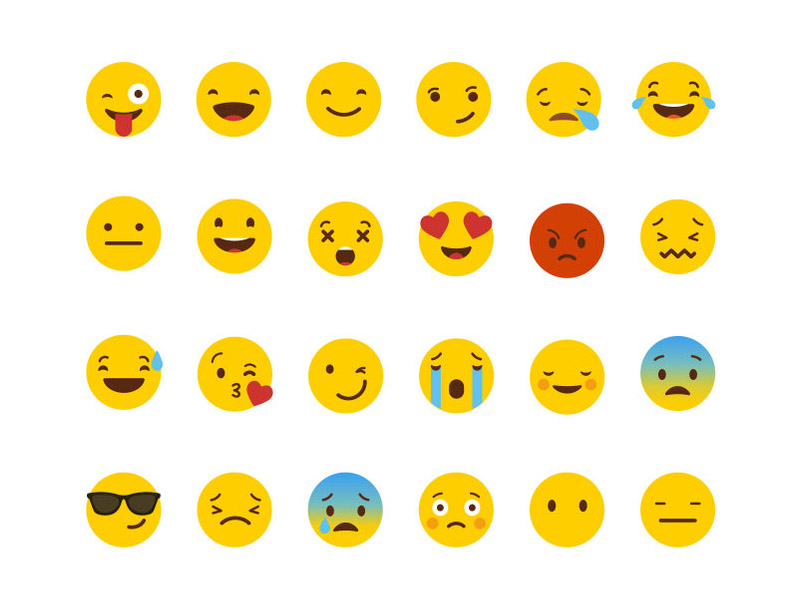
In video meetings, turn off your own image. When you are constantly looking in a mirror during a conversation, this inhibits your natural communicative behavior. With your own image turned off, you react more authentically and openly. The standard video conferencing systems (Zoom, Teams) offer the option of turning off your own image. It remains visible for other participants in the meeting.
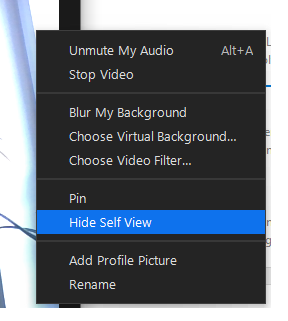
Make your appreciation visible.
In the digital context, the traditional signals which express appreciation of your conversation partner, e.g. a handshake or hand-written “thank you” note are missing. However, appreciation of others can be made apparent in the digital context as well:
Do not leave emails or chat messages unanswered. Translated into a real-world situation, this would mean deliberately turning your back on your partner during the conversation or allowing their question to go unanswered. Generally, a reaction time of max. 24 hours is recommended for emails (during the work week). If the answer takes much longer than this (e.g. because the necessary information must first be retrieved or the answer is very comprehensive), it is a good idea to send a brief response soon to confirm receipt of the email and then to send a more complete email afterwards (without time pressure). When you answer an email, formulate it in such a way that it is clear to the recipient that you have thoroughly engaged with the contents: avoid spreading your response across several emails.
In video meetings, agree on all participants leaving their cameras on and there should be no multitasking (i.e. the use of other media or tools during the meeting). It shows your respect for the other participants if they do not have to watch you telephoning, typing or speaking to an invisible person in the room during the conversation. Would you make a phone call during a meeting when all of you were present in a room together? Not likely. If a phone call is absolutely necessary, mention it briefly in the group chat.
Use the chat function during a video meeting to provide comprehensive commentary on a question (instead of simply using the “I agree” or “Thumbs up” gestures). This gives your conversation partner the impression of concentrated listening.
Think about your comments.
“…Communicate Carefully, involves making a continuous effort to minimize the risk of misunderstanding and misinterpretation by being as clear as possible in your words and digital body language.”
(Dhawan, 2021, p. 14)
In email communication especially, there are often unintentional misunderstandings. While it is impossible to avoid these all together, they can be reduced. The following tips can help:
In emails, pay attention to a meaningful subject – the subject line should be a summary of the main content of the email (e.g. instead of “Feedback”, use “Response to the assignment submitted by you in the seminar …”).
Short messages (chat, email) are not always clear and unambiguous for the readers. In addition, very brief messages give the impression of disinterest or a lack of respect. You should therefore use a more epic style of writing.
Non-verbal information is transported not only by the text of the email, but also through the list of recipients (“To”, “CC” and “BCC”) (Who is in the distribution list? In what role? How long is the list? …). It is therefore worthwhile to check the recipients list before clicking on “Send”. Dhawan (2021, p. 74) explores the various recipient roles using a sporting event: the sender and direct recipient (“To”) are the athletes. With no further participants, the exchange can be envisioned as a friendly game of catch between friends without an audience. As soon as recipients are included in CC, the game of catch is taking place in front of an audience. When people are added in BCC, the VIP lounge has been filled with talent scouts, trainers and managers. This turns the friendly game of catch into a serious competition. If you are only responding to one person (“Reply”), this is comparable to a two-way conversation between athletes. “Reply all”, on the other hand, can be compared to an announcement over a stadium PA system. For this reason, “Reply all” should be reserved exclusively for emails with a higher priority or for information that is really important for the entire recipient list.
Do not click on “Send” before proofreading the email (in terms of formal errors, but moreover for a logical structure and a reader-friendly structuring of the contents).
As a rule, assume your conversation partner has the best of intentions.
“As with any form of communication, you will do well to assume the best intent when interpreting other people’s digital body language… Give other people the benefit of the doubt: maybe they were in a hurry, up against a deadline, or (more than likely) oblivious.
(Dhawan, 2021, p. 45)
Perhaps it has happened to you that you have received an email with a passive-aggressive tone (e.g. an inappropriate choice of words, all capital letters or the use of multiple question marks at the end of a (rhetorical) question). It is best not to respond immediately. Write your email at some temporal remove, once your frustration has died down. Use an appropriate tone and argue with facts or pose concrete follow-up questions. It is also possible to not respond with an email but rather to clarify the (assumed) problem e.g. on the telephone.
The following situation is also not unusual: During a video conference, there is little participation. No one responds to questions. One often tends to interpret this as a lack of interest. However, there can be other reasons for this, e.g. technical delays in the transmission of the video and audio or uncertainty on the part of the participants. Deliberately allow for pauses. This gives others the opportunity to deal with the limitations (5-second rule; Turmel, 2014). Another tip is the explicit use of the group chat: request that open questions or comments not be offered verbally, but rather in writing in the group chat. Allow two minutes’ time for this. Then answer the questions or address the comments (Dhawan, 2021).
Do you have more concrete tips? Or have you had experiences that differ from the recommendations above? Please share these with us – leave a comment here, on Twitter, Facebook or LinkedIn.
References
Dhawan, E. (2021). Digital body language: How to build trust and connection, no matter the distance (First edition). St. Martin’s Press.
Kruger, J., Epley, N., Parker, J., & Ng, Z.-W. (2005). Egocentrism over e-mail: Can we communicate as well as we think? Journal of Personality and Social Psychology, 89(6), 925–936. APA PsycArticles. https://doi.org/10.1037/0022-3514.89.6.925
Turmel, W. (2014, November 11). Five seconds to better virtual meetings. Management-Issues.Com.
Suggestion for citation of this blog post
Bachmaier, R. (2022, May 19). Digital body language 101. Lehrblick – ZHW Uni Regensburg. https://doi.org/10.5283/ZHW.20220519.EN

Regine Bachmaier
Dr. Regine Bachmaier is a research associate at the Centre for University and Academic Teaching (ZHW) at the University of Regensburg. She supports teachers in the field of “digital teaching”, among other things, through workshops and individual counseling. In addition, she tries to keep up to date with the latest developments in the field of “digital teaching” and pass them on.