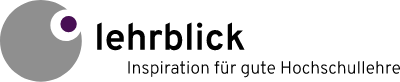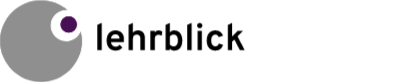Selecting and storing content from different sources for your own teaching – including online content and content that others can access too. Redesigning educational materials or combining them with each other to create something new – including in collaboration with others. All this is possible when you use Open Educational Resources (OER).
As the name already suggests, OER are open or free educational materials that can be used in many different ways. This post opens a new door, clarifies terms and provides information on where to find suitable resources and how to use them legally.
What are Open Educational Resources?
The term Open Educational Resources (OER) was first discussed at a UNESCO Forum in 2002. “Open Educational Resources (OER) are learning, teaching and research materials in any format and medium that reside in the public domain or are under copyright that have been released under an open license, that permit no-cost access, re-use, re-purpose, adaptation and redistribution by others. […] Open license refers to a license that respects the intellectual property rights of the copyright owner and provides permissions granting the public the rights to access, re-use, re-purpose, adapt and redistribute educational materials” (UNESCO, 2019; translation by editorial team).
In a nutshell, OER are understood to be educational resources of any kind that are freely available and under an open licence. Educators and learners can thereby use, share and modify these materials free of charge without asking the copyright owner.
Examples of Open Educational Resources in higher education include recordings of lectures, exercises, worksheets, presentations, interactive quizzes, entire online courses or specific course modules, graphics, tables and simulations. OER are not subject to any restrictions regarding media, but are generally stored digitally, mostly online.
Four reasons to use OER in higher education
From a technical point of view, the exchange of information and knowledge and also collaboration and cooperation have already been possible for quite a while in higher education. Restrictions primarily exist due to copyright laws. These can be circumvented by using Open Educational Resources (Eckhoff, 2017).
Saving time and money
Open Educational Resources are often available digitally – and can therefore be used directly. The materials can be provided, redistributed and even edited for the students quickly and easily online.
Think of how quickly an image from Wikipedia can be inserted into a PowerPoint slide, for example. Post-editing (e.g. selecting a certain section, highlighting in colour) can be done relatively quickly if required.
Usage and sharing with no difficulty
With regard to copyright, if you consistently make sure you use materials that are under an open licence (and give the correct source), you don’t need to worry about the contexts you use the materials in or the group of people you are allowed to share them with.
Think of the above example: you can make the PowerPoint slide publicly available online at any time and expressly permit its distribution (by releasing the slide under an appropriate open licence).
Customisation and further development
So, OER make teaching preparation easier – as long as there are suitable materials available, you don’t have to create them yourself. As a rule, however, it will be necessary to adapt existing materials to the particular teaching context. Accordingly, they need to be allowed to be changed. Due to their open licences, it is precisely this option that Open Educational Resources offer to university lecturers and students. OER materials can be edited and their content rearranged, changed or deleted. They may be combined with other open resources, and so materials from existing third-party sources are therefore allowed to be newly created.
In the case of your PowerPoint slide, it could look like this: a colleague could use this slide in a public lecture, adding a diagram they have created themselves.
Cooperation/Collaboration
As OER not only permit usage but explicitly allow editing, they invite cooperation and collaboration. As a result, dealing with content and teaching-learning materials collaboratively can involve quality assurance or an increase in quality (Eckhoff, 2017). Up-to-dateness is another aspect: the option of being able to change other people’s materials offers the chance of keeping content up to date with the help of the OER community.
Let’s stick to the example of the PowerPoint slide: you have missed a typo that has crept in. A colleague sees it, corrects it and makes the updated slide available online. Or another possibility: a student translates the slide and posts the material online.
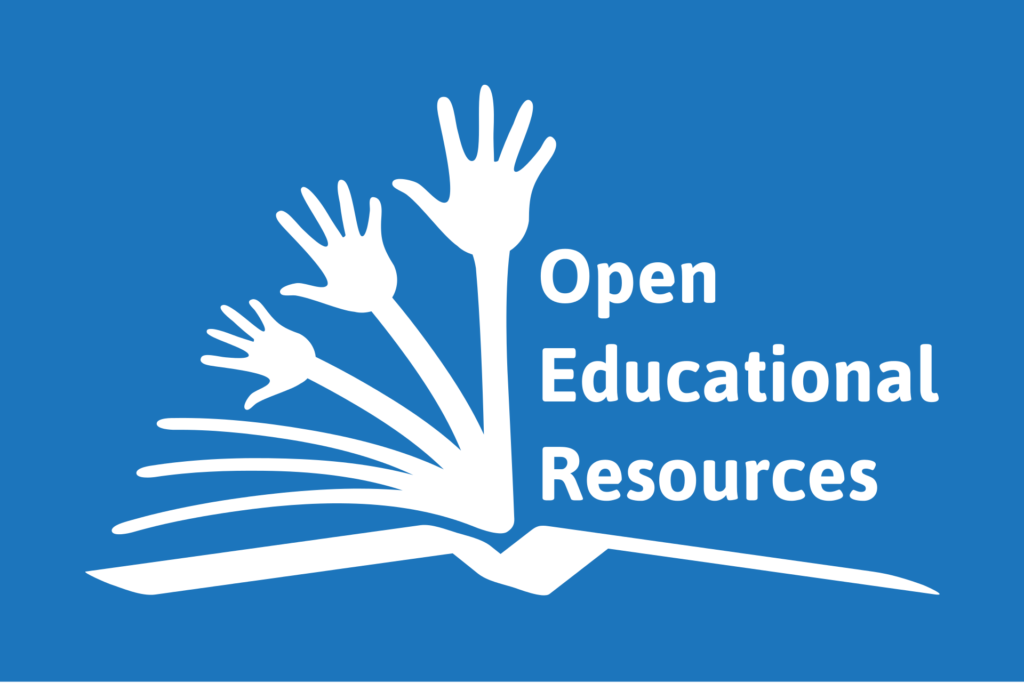
Where can I find Open Educational Resources?
There is nowhere central on the internet where you can find all the OER that are available. Instead, the materials are spread across various platforms. That is not an obstacle, however, as the standard procedure for searching for materials today is to use search engines. You are welcome to use your standard search engine when searching for OER and/or you can use specific search engines (see Muuß-Merholz, pp. 73 ff for more details).
- Google advanced search (use the search filter “usage rights”))
- CC-Search (in English; search machine for CC-licensed photos, images, audio, video)
The same goes for media portals – here you can also use search filters to search the established portals and also go to special portals that exclusively provide materials under open licences:
- YouTube video platform (you can only use the licence filter after you have entered the search request)
- flickr image search (use the licence filter)
- Wikipedia- The Free Encyclopedia (all content at Creative Commons Attribution-ShareAlike License 4.0)
- Wikimedia Commons (collection of free images, videos and audio files; all content under open licence)
- OERCommons (portal for OER teaching-learning materials)
- OpenTextbooks (Open Textbook Library)
- Openclipart (collection of clipart/vector graphs under licence CC0 1.0)
Before using materials that are not explicitly stored in OER lists, you should check the licences again as a matter of principle.
Focus on university
With OERsi there is meanwhile a search index that is explicitly for OER in higher education. There are also diverse OER portals both in certain German states and internationally in which materials created by universities are made available to everyone (see the compilation on OERinfo).
Recommended link
Would you like to dive into the topic in a little more depth? In cooperation with OERcamps, Jöran Muuß-Merholz has put together a list of the “200 best OER sources”, which lists sources of OER that are particularly worth recommending. The collection is regularly updated and added to.
How can I use OER legally?
In Germany, materials that have reached a certain originality threshold fall under the protection of copyright laws. You can use these materials as well in principle, but only to a very limited extent (limitation requirements).
In contrast to such materials, with Open Educational Resources you have significantly more wide-ranging options for use. The copyright owners publish OER under an open licence. This means that anyone is allowed to use work (image, written text, music…) that is protected by copyright. How far the licences go depends on the version used in the specific case. There are different models for open licences. The Creative Commons licences (CC for short) are presented in more detail in the following.
What is Creative Commons exactly?
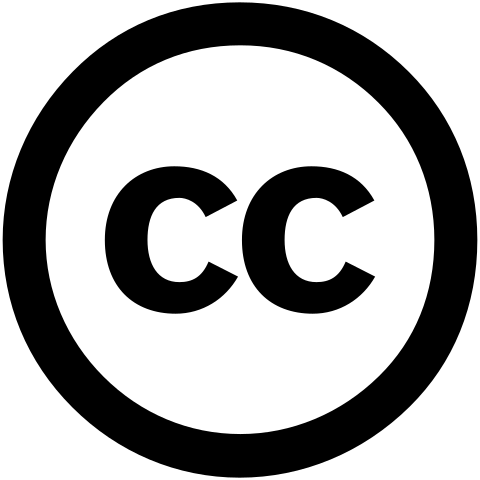
Creative Commons is a non-profit organisation that provides copyright owners with ready-made licence agreements for the release of content protected by law. The Creative Commons licences are by far the most common when it comes to open licences. They are considered legally sound. The CC licences can be considered de facto standard with regard to OER (Muuß-Meerholz, 2018, 55).
Creative Commons offers six standard licences and a special licence (CC0), with which the copyright owners can determine the conditions for the free use of the content and where the users can clearly see what rights they have when they use it.
The following video introduces the different CC licences:
Only the special licence CC0 (“Creative Commons Zero”; public domain; not linked to any conditions) and the two CC licences CC BY (“Attribution”) and CC BY-SA (“ShareAlike”) are consistent with the basic principles of OER (see the 5Rs of openness: Retain, Reuse, Revise, Remix and Redistribute; Muuß-Merholz, 2018, 42ff), and only materials that are published under these three licences should be selected for use in teaching.
TASSL rule
When using materials that are under open licences, you need to make sure to give the correct source information so as to avoid copyright violations (Muuß-Meerholz, pp. 120ff). You will stay on the safe side if you apply the TASSL rule: Title + Author + Source + License + Link:
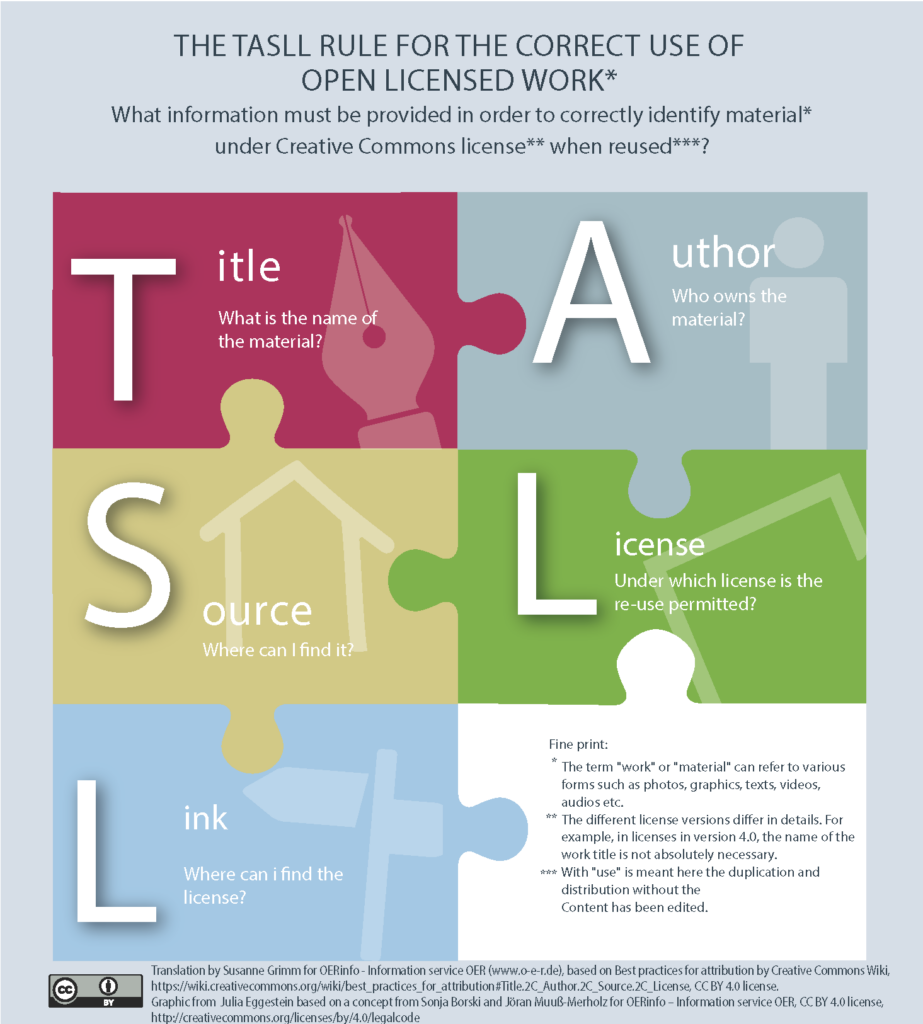
If you edit the material by changing the picture detail or removing the colour from a graphic, for example, this change must likewise be noted.
References
UNESCO (2019). UNESCO-Empfehlung zu Open Educational Resources (OER). https://www.unesco.de/document/5252/unesco-empfehlung-zu-oer
Eckhoff, D. (2017). Der Mehrwert von OER für Hochschulen. https://open-educational-resources.de/oer-einfuehren-in-der-hochschule (29.04.2021)
Muuß-Merholz, J. (2018). Freie Unterrichtsmaterialien finden, rechtssicher einsetzen, selbst machen und teilen. Weinheim, Basel: Beltz. https://www.was-ist-oer.de/wp-content/uploads/sites/17/2018/01/Joeran-Muuss-Merholz-Freie-Unterrichtsmaterialien-Beltz-2018.pdf
Suggestion for citation of this blogpost
Bachmaier, R. (2021, June 3). Find Open Educational Resources and use them. Lehrblick – ZHW Uni Regensburg. https://doi.org/10.5283/ZHW.20210603.EN

Find Open Educational Resources and use them legally by Regine Bachmaier is licensed under a Creative Commons Attribution 4.0 International License.

Regine Bachmaier
Dr. Regine Bachmaier is a research associate at the Centre for University and Academic Teaching (ZHW) at the University of Regensburg. She supports teachers in the field of “digital teaching”, among other things, through workshops and individual counseling. In addition, she tries to keep up to date with the latest developments in the field of “digital teaching” and pass them on.