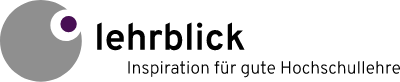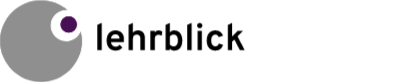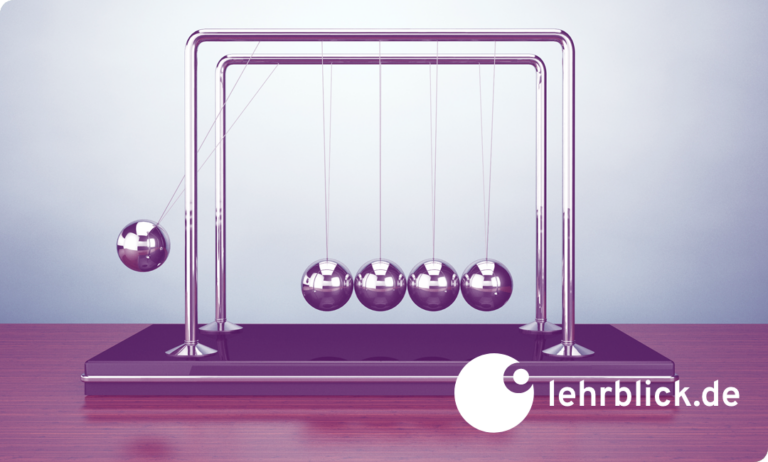Due to the pandemic, lecturers had to switch from conventional in-person formats to teaching online in a very short space of time. For the most part, the teaching content remained identical, but in some cases the methods used to teach it and the interaction with the participants were no longer as effective. In the following, we introduce a selection of tools that both enhance your remote teaching and, in most cases, are also of interest when it comes to in-person teaching. The tools support different facets of your teaching: the presentation of content, the activation of participants, collaborative writing and the visualisation of ideas.
Presenting content: Canva
Many lecturers use PowerPoint or one of the conventional alternatives like KeyNote or Impress to present their teaching content. What cannot be ignored is the part of this work that is invested in adapting the slide design or looking for new design options.
Canva.com is a good address for attractive designs with modern visualisations. In addition to presentation templates, Canva also offers templates for posters, social media posts or videos, for example. The templates are sorted by theme and “Education” is in a category of its own.
There are a multitude of ready-prepared slide layouts to choose from with matching colour schemes and consistent typography etc. You can adapt the individual layouts to fit your own content later, and furthermore, different designs can be combined with each other. Your own charts and videos can also be integrated, of course.
For one thing, the platform offers the option of running the presentation in the browser, but there is also an export function – as a PDF file, for example.
The use of Canva is basically free (teachers up to Year 12 can even use the Pro version), and the Pro version costs around EUR 110 for five people in one workgroup. Canva also provides an introduction.
Activate participants: Mentimeter
Teaching thrives on student cooperation and interaction. Mentimeter represents a good basis for interacting with students. Possible scenarios where it could be used: brainstorming, testing students’ previous knowledge, voting, tests, students’ assessment of their own level of knowledge, and feedback.
The user interface is well ordered and can be used intuitively. There is a series of layout templates and ready-made sample questions.
The participants have the option of voting with their smartphones by accessing a URL. The results can be visualised and discussed immediately afterwards.
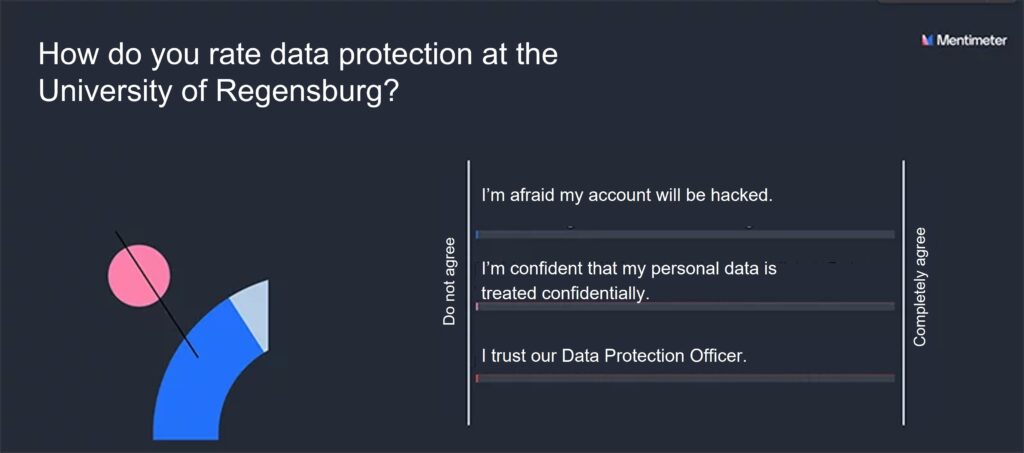
Here, you also have the option of using the presentation mode that is on the Mentimeter website. Furthermore, a PowerPoint plugin offers the option of integrating the tool in existing presentations.
Like Canva, Mentimeter is a “freemium” product – i.e. it is basically free. In our opinion, the paid version (starting at around EUR 100 per year) is not necessary for use in higher education. There is a detailed help section with how-tos concerning the individual types of questions and instructions for the user interface.
Collaborative writing: Etherpad
Creating and collecting content, such as writing texts in collaboration, is a helpful option for making complex sets of facts accessible, particularly in remote or hybrid formats. Furthermore, the participants, some of whom are separated from each other geographically, can get into contact with each other more easily.
Simplicity is key when choosing a suitable platform, so Etherpad is highly recommended in this case.
All course participants can write in a very simple editor simultaneously. There is rudimentary formatting available for sections of text – italics or a list function, for example – but none of the formatting templates are more complex than that. The focus is clearly on collaboration.
To keep track of things, each “co-writer” is given their own colour. It is very easy to track the development with the help of the version history – this is also the case with longer texts. That way, the typical problems of the collaborative approach (overwriting other people’s content, assignment of sections of text) are kept very much in check. Etherpad Lite is an open-source product, i.e. it can be used free of charge.
What is practical for lecturers at the University of Regensburg is that you can use a self-hosted Etherpad instance with our course platform moodle. Selecting the activity “Etherpad Lite” means that as many Etherpads as you like can be installed in an existing moodle course.
If you need Etherpad outside moodle, there are countless instances available – you can find a freely accessible version from “Die Zentrale für Unterrichtsmedien im Internet e.V.” at https://zumpad.zum.de, for example.
Visualising ideas: Miro
Groupwork or teamwork is a core component of many course formats. In a team, it is also the case that more complex methods are generally required when complex problems need to be addressed. These are precisely the methods that the Miro whiteboard tool offers in a wide variety and attractive design.
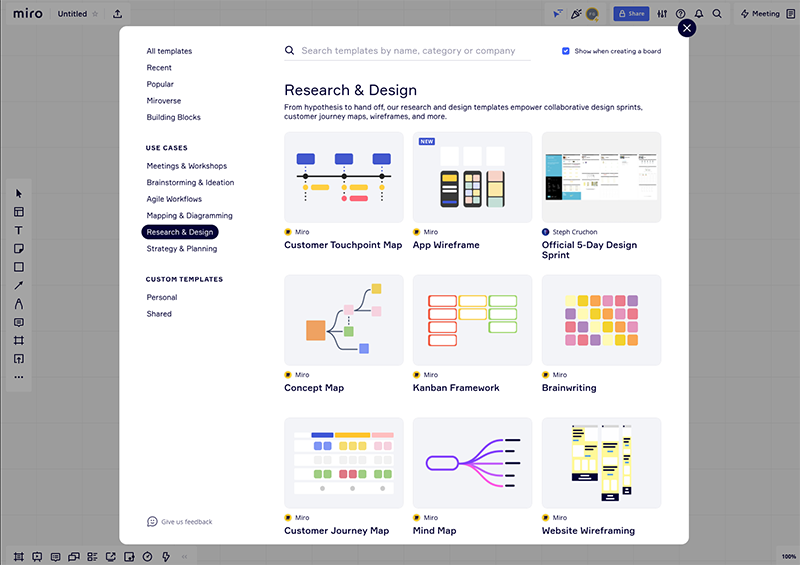
Short icebreakers make it easier to start off the groupwork, while templates for brainstorming and mind maps help with the collation of ideas. More complex approaches like “Design Sprints” can also be found in the templates.
When you make your selection, the aim of the method and approaches to applying it are explained in detail. If you need more than that, there is a help section with explanations about the user interface and tips for using the different templates. A user forum, the Miro Community , also provides a lot of suggestions for using the tool. You can use Miro very intuitively, which makes it easy to familiarise yourself with it.
The teams can communicate with each other using the chat, comment function and screensharing or vote on posts, for example. Changes to the template are documented via a version history, i.e. the development of a completed whiteboard can also be tracked in retrospect. Miro offers lecturers a free, lifelong educational licence with up to 100 team members and the full range of functions.
Conclusion
Today, there are an almost endless number of digital aids that lend themselves excellently for use in higher education. What the tools all have in common is that
- they can generally be accessed with any browser – you no longer need to install them on your own computer – and
- the user interfaces can be used intuitively and have an attractive design.
By presenting this selection we would like to motivate you to experience the tools for the first time and discover useful supplements for your individual teaching formats. If we have piqued your interest, we would enjoy your feedback on the tools and look forward to our exchange regarding your personal “gems” in the comments section.
Suggestion for citation of this blog post
Greiner, F. (2021, December 2). Teaching tools – 4 digital aids for teaching. Lehrblick – ZHW Uni Regensburg. https://doi.org/10.5283/ZHW.20211202.EN

Florian Greiner
Florian Greiner works as an instructional designer for the Virtual University of Bavaria (vhb) at the Centre for University and Academic Teaching (ZHW) at the University of Regensburg. He supports lecturers in the area of digital teaching, including through workshops and individual consultation. His main focus is on supporting the creation of digital teaching content and advising on the use of artificial intelligence.
- This author does not have any more posts.